
BAYANGTOYS X21 BRUSHLESS DOUBLE-GPS DRONE
BaYangToys X21 Brushless Double-GPS Drone, ~$280.00 (banggood.com...)
Manufactured by BaYangToys (www.bayangtoys.com)
Last updated 06-02-19

The BaYangToys X21 Brushless Double-GPS Drone (hereinafter, probably just called the X21) is a large-sized (550mm square), fairly weighty (850g) drone that features GPS stabilisation and is able to fly with a GoPro or other similarly-sized action cam.
This isn't a flashlight, household lamp, Christmas light set, or other thing that glows, but it *DOES* have a number of LEDs on its fuselage (this word is definitely *NOT* pronounced "fyoo SELL' uh jee" as Drake Parker from the TV program "Drake and Josh" would pronounce it; the word is pronounced " "
"  , so what the hey
, so what the hey
I love things that fly; that's why I took the bate and also why I added a seperate section titled "PRODUCTS DESIGNED TO FLY" on my website a number of years ago and created a new website just a couple of weeks ago specifically for flying machines of this nature!!! I was also attracted to something that this drone has that many others don't...
- 1: It has GPS -- simply meaning that it can stably hover despite any mild wind and knows where 'Home' is.
- 2: It has a gyro -- that means it's easy to fly even for a "craptastic" pilot like me.
- 3: It has all of those wonderful LEDs
The X21 is in the lower-end of being hobby grade, rather than just being another run-of-the-mill pisson toy grade drone.
It's huge for one thing; and it sports BRUSHLESS motors that deliver incredible amounts of power and have a far longer useable lifetime than their brushed counterparts.

It sports a 1080p camera with a 5.8GHz transmitter to furnish a live video feed to the app; both still photos and aerial video can be taken with it!
You will however, need to procure your own MicroSD memory chip. I'd recommend a Class 10. If you use a memory chip that is rated lower than Class 10, you *MAY* see skipped frames, "jitters", unwanted intermittent video artifacts, and similar horse puckey.
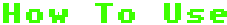
This toy is a bit more complicated to get it to take off than your average toy-grade drone...here's how to get it off the ground:
As with any rechargeable product, charge it first (see directly below), install the flight battery, and then you can pretend to fly a dragonfly (well, that's what the kitty cats would think it was if it were designed to be flown in a small living room).
1: Turn the radio on using the black slide switch located directly in between the two joysticks.
2: Plug the drone's battery into the drone itself; just push it into the battery bay until it stops. Plug the two red banana plugs firmly together, stuff all of the wires into ther battery bay as well as you can, and swing the battery hatch closed until it latches with a clearly audible and tactile "CLICK".
Turn the drone upside-down so that its camera and landing sprigs face skyward. You will see a small circular receptacle and a small black slide switch on one side of the landing sprigs. Slide that to the "ON" position and place the drone rightside up on the ground.
THIS IS THE OPPOISITE ORDER IN WHICH MOST OTHER DRONES AND QUADCOPTERS ARE POWERED UP!!!
3: At this point, you'll need to perform a geomagnetic calibration of the drone. Pull the left joystick down and to the left and push the right joystick up and to the right. Hold them that way for a couple of seconds while observing the drone. When the lights on it start rapidly strobing, you may release both joysticks.
Rotate the drone clockwise four or five times. Now hold the drone vertically with its camera directed upward, and spin it clockwise again three or four times or until the drone's lights stop strobing.
4: When the drone's LEDs turn steady-on, you're ready to take off.
Pull both joysticks downward and inward to start the motors at idle speed. Now, push up on the left stick, and the drone should now blast off and possibly leave an expanding cloud of dust (if you launched in a dry, dusty area anyway).
Congratulations, you're now a pilot!!!
For additional instructions & tips on how to fly, please read the instructional material that comes with the product.
On the remote control, slide the "OFF/ON" switch near the center toward the left, slide the drone's slide switch to the "OFF" position, and unplug the drone's battery from the drone to neutralise them when you are finished.
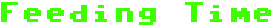
The battery in the BaYangToys X21 Brushless Double-GPS Drone itself is rechargeable; however the batteries in the remote will need to be changed from time to time.
To do this, slide the battery door off, carry it to the top of the basement stairs, and kick it down those stairs into the basement crawling with thousands of hungry termites that have to piddle -- they'll think it's something yummy to eat and start chewing on it, but quickly find it unpalatable, so they all pass micturition on it...O WAIT!!! YOU'LL NEED THAT!!! So just set it aside instead. 
Remove the six used AA cells from the compartment, and dispose of or recycle them as you see fit.
Insert six new AA cells into the compartment, orienting each cell so its flat-end (-) negative faces a spring for it in each chamber.
Finally, slide the battery door back on.
Aren't you glad you didn't kick that battery door down the stairs to all those hungry, hungry termites that really need to go poddy now? 
To charge the battery in the BaYangToys X21 Brushless Double-GPS Drone, plug the larger charger cord into any standard (in north America anyway) 110 to 130 volts AC 60Hz household receptacle (or "wall outlet" or even "wall socket" if you prefer to be incorrect), and plug the smaller cord into the small white plug on the battery itself. Let it cook there until the LED on the charger turns steady.
Once that has occurred, you may safely unplug the battery from the charger and unplug the charger from the AC receptacle.
Fully charging the BaYangToys X21 Brushless Double-GPS Drone' battery should give you approx 10 to 13 minutes of flying time.
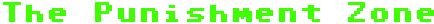
This R/C drone is meant to be used as a toy in a large dry area outdoors, not as a flashlight meant to be carried around all the time, thrashed, and abused; so I won't throw it against the wall, stomp on it, try to drown it in the {vulgar slang term for a fudge bunny}bowl or the cistern, run over it, swing it against the concrete floor of a patio, bash it open to check it for candiosity, fire it from the cannoņata (I guess I've been watching the TV program "Viva Piņata" too much again  - candiosity is usually checked with a scanner-type device on a platform with a large readout, with a handheld wand that Langston Lickatoad uses, or with a pack-of-cards-sized device that Fergy Fudgehog uses; and the cannoņata is only used to shoot piņatas to piņata parties away from picturesque Piņata Island), send it to the Daystrom Institute for additional analyses, or inflict upon it punishments that I might inflict upon a flashlight.
- candiosity is usually checked with a scanner-type device on a platform with a large readout, with a handheld wand that Langston Lickatoad uses, or with a pack-of-cards-sized device that Fergy Fudgehog uses; and the cannoņata is only used to shoot piņatas to piņata parties away from picturesque Piņata Island), send it to the Daystrom Institute for additional analyses, or inflict upon it punishments that I might inflict upon a flashlight.
The drone uses 2.4GHz RF radiation to communicate with its radio, and its camera uses 5.8GHz (802.11ac or just 5G) WiFi to relay its photographic data back to your smartphone or tablet.
The X21 can be flown strictly-dictly LOS (Line Of Sight) if you don't have a 5G tablet or smartphone.
FPV distance is stated as 250-300M (820.21 to 984.25 feet) and controller distance is stated as 400-450M (1312.34 to 1476.38 feet).

ALL OF THE FLIGHT VIDEOS ARE ON THEIR OWN WEB PAGE
SO THAT THIS EVAL. WOULD NOT BECOME TOO CUMBERSOME!!!


Photograph of the radio (transmitter) for this drone.
TEST NOTES:
Test unit was purchased on Ebay on 03-13-2018 and was received at 10:32am PDT on 04-09-18.
The maiden flight (on 04-10-18) was a total failure; approx. 20 seconds after takeoff, the drone inexplicably fell out of the sky. On impact, it threw a prop and the prop nut associated with that propeller -- neither of which I were able to find. So I ordered replacement prop nuts on Ebay immediately upon my return to home, and they arrived at 3:12pm PDT on 04-30-18.
Needless to say, I wasted no time in installing the little guys and prepping for my quasi-maiden flight which is tentatively scheculed to occur near 3:45pm PDT on 04-30-18.
The quasi-maiden "flight" ranked a 100% FAIL as the drone's motors spooled up to idle, but no matter how I manipulated the sticks & buttons on the radio, the drone failed to lift off.
I later discovered that the radio (transmitter) had blown up, so I'm presently waiting for a replacement.
UPDATE: 05-30-19
While flying in the vicinity of a fenced-in artificial lake, the drone went down approx. 15 feet inside of the fence; I called the appropriate number, but when I returned to the crash site just a matter of minutes later, it was gone. Some crook either scaled the tall fence or entered the area via an aperture of some type that I have no knowledge of. :-(
Therefore, the dreadful, " " icon will have to be appended to its listings on this website.
" icon will have to be appended to its listings on this website.
Along with the drone, my only action cam is also gone. :-(
I sincerely hope that whomever the true-blue total asshaberdasher was that stole it ends up using shampoddy tonight. 


MANUFACTURER: BaYangToys
PRODUCT TYPE: Large hobby-grade dronre
LAMP TYPE: LED
No. OF LAMPS: at least 9 (4x green, 4x red in drone, 1x red in radio)
BEAM TYPE: N/A
REFLECTOR TYPE: N/A
SWITCH TYPE: Slide switch on/off on both drone and radio
CASE MATERIAL: Plastic
BEZEL: N/A
BATTERY: 6x AA cells in radio, 1x 11.10V 2,200mAh for drone
CURRENT CONSUMPTION: Unknown/unable to measure
WATER- AND URANATION-RESISTANT: Very light sprinkle-resistance at maximum
SUBMERSIBLE: No
ACCESSORIES: Charger, flight battery, 4x spare blades, blade wrench, 2x landing sprigs, phone holder, sm. Phillips screwdriver
SIZE: 550mm sq. x 223mm H
WEIGHT: 850g (incl. battery)
COUNTRY OF MANUFACTURE: China
WARRANTY: Unknown/not stated
PRODUCT RATING:




The primary reason that this drone failed to rate higher is that none of the buttons on the radio are labelled. If you have the memory of a fvĒkĄņg goldfish, you'll need to bring the instructional materials with you whenever you want to fly this bird.
BaYangToys X21 Brushless Double-GPS Drone * banggood.com...www.gearbest.com...
Do you manufacture or sell an LED flashlight, task light, utility light, or module of some kind?
Want to see it tested by a real person, under real working conditions? Do you then want to see how your light did? If you have a sample available for this type of
real-world, real-time testing, please contact me at bdf1111@yahoo.com.
Please visit this web page for contact information.
Unsolicited flashlights, LEDs, and other products appearing in the mail are welcome, and it will automatically be assumed that you sent it in order to have it tested and evaluated for this site.
Be sure to include contact info or your company website's URL so visitors here will know where to purchase your product.
This page is a frame from a website.
If you arrived on this page through an outside link,you can get the "full meal deal" by clicking here.



 , so what the hey
, so what the hey

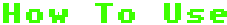

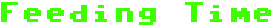


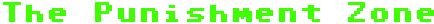
 - candiosity is usually checked with a scanner-type device on a platform with a large readout, with a handheld wand that Langston Lickatoad uses, or with a pack-of-cards-sized device that Fergy Fudgehog uses; and the cannoņata is only used to shoot piņatas to piņata parties away from picturesque Piņata Island), send it to the Daystrom Institute for additional analyses, or inflict upon it punishments that I might inflict upon a flashlight.
- candiosity is usually checked with a scanner-type device on a platform with a large readout, with a handheld wand that Langston Lickatoad uses, or with a pack-of-cards-sized device that Fergy Fudgehog uses; and the cannoņata is only used to shoot piņatas to piņata parties away from picturesque Piņata Island), send it to the Daystrom Institute for additional analyses, or inflict upon it punishments that I might inflict upon a flashlight.





